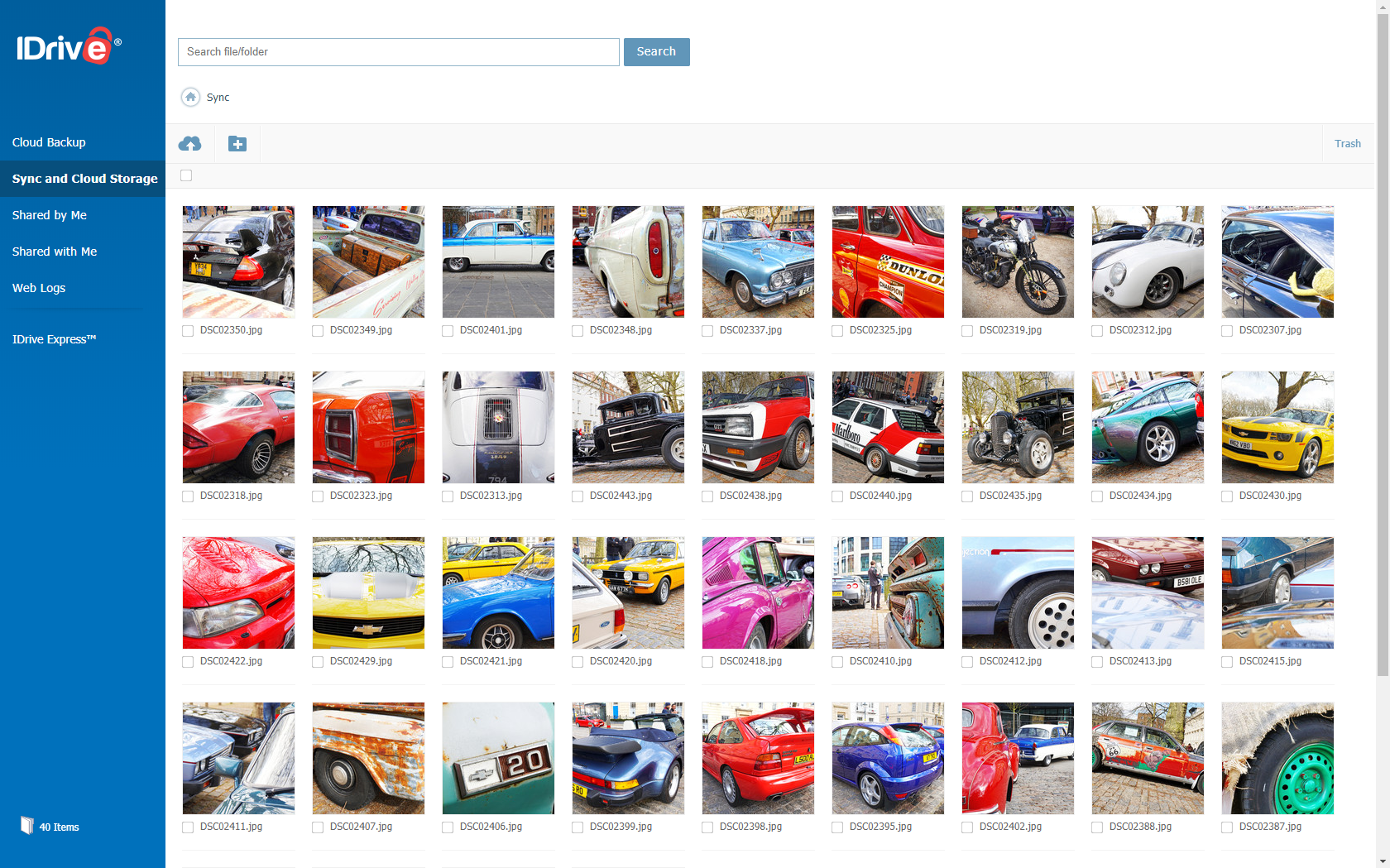11 Best Free Cloud Photo Storage Solutions in 2023
Looking for free cloud photo storage? Welcome. I’ve got you covered.
You’re searching for it, so you probably know what it is, but for those who were too afraid to ask, Cloud photo storage is an online service that allows you to upload your photos online and make them available anywhere you want to go.
In the past, photographers only had portable hard drives and USBs to depend on for storage. But the disadvantage of these storage devices is the limited sharing capability which required moving the physical drive.
With the fragile nature of anything that’s not an SSD, it makes sense to limit risk and use cloud services where possible to know you precious photographs will arrive undamaged.
As a professional, I rely on multiple cloud services to operate my business. I’ve trialled most of these services and still use Dropbox and Google cloud storage to this day.
Is that because they’re the best? It’s more of the case that I’ve been using them for so long, my whole catalogue is on there and moving that many images would be a major hassle.
Explore each of these and work out which works best for you.
1. Dropbox

- Available in Windows, Mac, Linux, Android, iOS
- Free (up to 2GB)
- Premium starts at $9.99
- Selective sync across different devices
Dropbox has always been the go-to option for teams when it comes to online data storage, file sharing, and remote data access.
It offers one of the best free cloud storage and sharing capabilities.
There is an option to download the Dropbox folder to all your computers. As soon as you save files in the folder, they are easily accessible on any computer with the same Dropbox folder.
You can drag and drop files to store your images. It also acts as a great intermediary. Just add your pictures and pull them onto your desktop. If you’re short on phone storage, download Dropbox on your phone and backup your files.
Just a friendly tip – when you have the Dropbox folder, be careful you don’t delete files accidentally. Once you’ve deleted files in one device, it also affects the files available on other devices.
2. iCloud

- Available on Apple ID only
- Free 5GB of storage
- Premium starts at $0.99 per month (up to 50GB)
- Sync across all devices
iCloud is a standard app for all Apple devices. Whether you want it or not, it is already built-in into your phone.
Compared with Dropbox, iCloud has higher free storage devices and a much more affordable monthly premium payment. It also sends you a notification whenever you’re almost out of storage on your phone.
Like other cloud storage services, it lets you sync data across different devices. It also lets you tag images with names and locations, making them easier to search.
3. Google Drive

- Available on iOS and Android
- Free 15Gb of storage
- Sync across devices
Google Drive is cloud storage that comes with your Gmail account. When you register with Google Mail, you automatically get 15 GB of free file storage.
Like Dropbox, Google Drive doesn’t only let you store photos but it lets you save files as well – such as Word documents, PDFs, and Excel files.
The best feature of Google Drive is the office suite, which gives you access to docs, slides, and sheets. It is incredibly useful, especially for team based projects. For instance, you can use Google Docs to type files and make them available across different devices and edit in real time with other people. Since the document can be accessed by multiple persons at the same time, it is a useful tool for collaboration. The same goes for spreadsheets and PowerPoint presentations.
The premium version of Google Drive starts at $1.99 per month which gives you a maximum of 100GB of storage.
4. Internxt Photos

- Available on iOS and Android
- Free (10 GB)
- Premium starts at $1/month (20 GB to 20TB)
- Sync across all mobile devices
Internxt is a cloud storage service built on blockchain, which offers 10GB of storage for free upon signup. It is said to be the ethical alternative to similar services offered by Big Tech owing to its aim to protect users’ privacy. That is because all files stored in Internxt photos are end-to-end encrypted before they are deleted on your devices.
This is the best option if you want storage that does use third-party service providers. It could be great for private photos and files, that you want to store for personal use. Many people also utilize it for sharing invoices since it is encrypted. Internxt has a simple interface, allowing you to easily upload photos. You can scale your plan up to 20 TB starting at $1 per month.
5. OneDrive

- Available on iOS and Android
- Free (10 GB)
- Premium starts at $1/month (20 GB to 20TB)
- Sync across all mobile devices
OneDrive is a cloud service hosted by Microsoft. It lets you connect to all your files regardless of which device you use. As long as you have OneDrive, you can get all your files synced. Like other cloud storage services, we have mentioned above, it lets you save and share files with friends, and even collaborate on the content. When you subscribe to Microsoft 365, you can get 1TB of storage and premium drive features.
6. pCloud

- iOS and Android
- Free (10 GB)
- Strict data protection
- Sync across all devices
pCloud is another cloud storage device that is available for both Apple and Android users. Unlike other cloud services, it has the option to get lifetime storage of 500GB for a one-time big-time payment of $500 and 2TB for $980.
Although the rate is a bit high compared with others, the company offers discounts from time to time. Subscribe to their email alerts and you can get lifetime storage for a substantially discounted price.
What makes pCloud more appealing to remote workers and businesses is the added security it offers. Like Internxt Photos, it has end-to-end encryption for each file.
In terms of interface, the arrangement is very much like Google Drive and other cloud storage services. It allows you to easily make a shift from one storage to another.
7. Flickr

- Available in Windows, Mac, Linux, Android, iOS
- Free (1,000 photos)
- Flickr Pro starts at $6.99 a month
- Keep original resolutions
- No sync
Flickr was originally a social media platform for photographers who wanted to share or sell their work. While not many photographers use it for this feature, it’s still a convenient option to store photos online and create decent looking public galleries.
Flickr is a great option especially if your main goal is to store your photos and maintain their quality, since Flickr keeps high-resolution images and even offers Pro accounts for unlimited full-resolution photo storage.
Unlike other cloud services like Dropbox and Google Drive, it doesn’t have the option to download folders for quick file sharing. But if you want to share your work, you can just send your link via email which then directs the recipient to the folder to download the files.
The only disadvantage of this service is that you cannot automatically upload bulk photos. You have to upload each photo separately. Another small hurdle, other people must have a Flickr account in order to access your photos.
8. Amazon Photos

- Available in Windows, Mac, Linux, Android, iOS
- Free 5GB storage
- Premium Storage starts at $1.99/month (up to 30TB)
- Keep the original resolution
- Public sharing available
Amazon Photos is another storage solution with basic features for photographers who want to share their work. If you’re already a member of Amazon Prime, it only makes sense to take advantage of its unlimited full-resolution cloud storage platform.
Like Flickr, Amazon also keeps the original resolution of your photographs, it’s a great option if you want to share photos with different people without losing image quality.
Amazon Photos also offers editing tools, automatic photo backup and facial recognition for quick searches.
9. 500px

- Available in iOS and Android
- Free, but has in-app purchases and paid memberships
- Keeps original resolution
- Upload limit, 21/week
- Premium: $59.88 US paid annually
- Image licensing/selling options
- Attractive layout and UX for portfolio
The free version gives an allowance of uploading 21 images per week. You can get more storage by upgrading to premium, but 500px is not only for storage and has alot more to offer than any of the other purely storage based solutions on this list.
The main selling point of the platform is that you can also display your photos publicly, license and sell them for commercial use. This is perfect for hobbyists who are looking for a photo-selling platform that allows them to easily license their photos. Although it doesn’t allow you to set your own price, it can be a valuable resource for photographers. Plus, you can still use it as extra storage.
10. iDrive
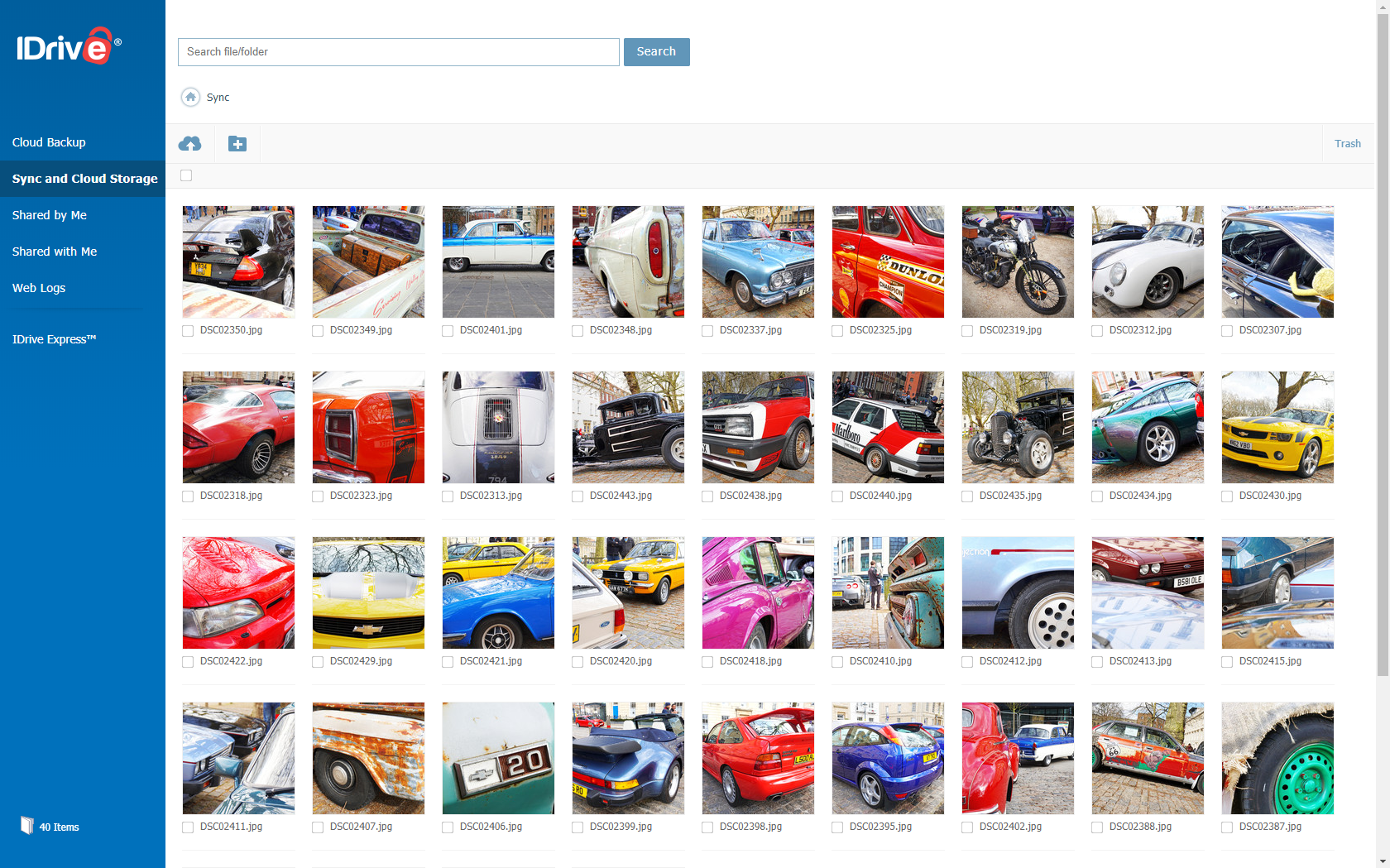
- Available on windows, Mac, Linux, iOS, and Android users
- Free 5GB storage
- Premium starts at $59.62 per year (5TB to 10TB)
- Sync across all devices
iDrive is another all-in-one cloud backup and storage app that syncs across multiple devices. Although iDrive is less preferred over Dropbox and Google Drive, it is one of the more affordable backup services on the market, starting at $59.62 per year. Keep an eye out for their offers, you can sometimes get 50% off which makes this by far the best value for money.
The reason why many users avoid iDrive is due to its poor customer support and unreliability. As many users have noted, whenever trying to contact support, iDrive redirects you to an automated bot system. If you’re storing critical data and files, this might not be your top choice.
On the bright side, iDrive encrypts data with a 256-bit AES on transfer and storage, and you can set your privacy to the highest level. For every account, iDrive allows users to create a custom private key for access. iDrive is available for iOS with version 11.0 or later and 4.0.3 or later for Android.
11. Mega

- Available on iOS and Android
- Free 20GB storage
- Premium starts at $68 per year (400Gb to 16TB)
Mega is probably the least well-known cloud storage service but it offers a substantial 20GB of free storage. It’s the most generous cloud storage solution on the internet.
In fact, you can use it as an alternative storage solution if you’ve maxed out your Dropbox free storage.
Whether you’re using the free or premium version, you can get end-to-end encryption, file syncing, and backup with Mega. It’s extremely useful for sharing sensitive files such as payrolls, invoices, and anything that contains personal and financial information.
Conclusion
I’d personally start with Google drive and once you’ve maxxed out their free storage, move onto the next free storage solution working our way down the list until you’ve exhausted them all.
Most households have an Amazon Prime subscription for their entertainment, so it’s worth checking if your family is already paying for a cloud storage solution that you can take advantage of.